Nomad Hub
Designed to help expats meet new people, make friends and find community.
Designed to help expats meet new people, make friends and find community.
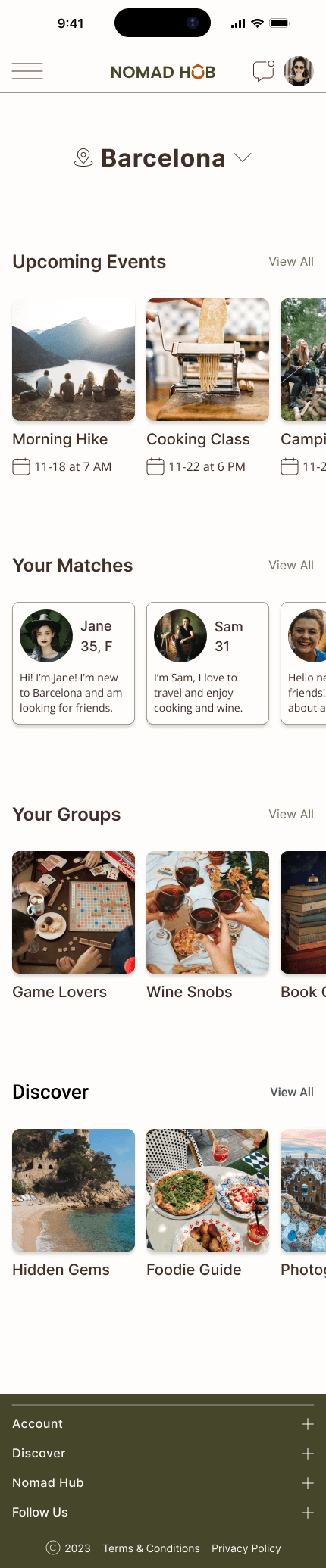



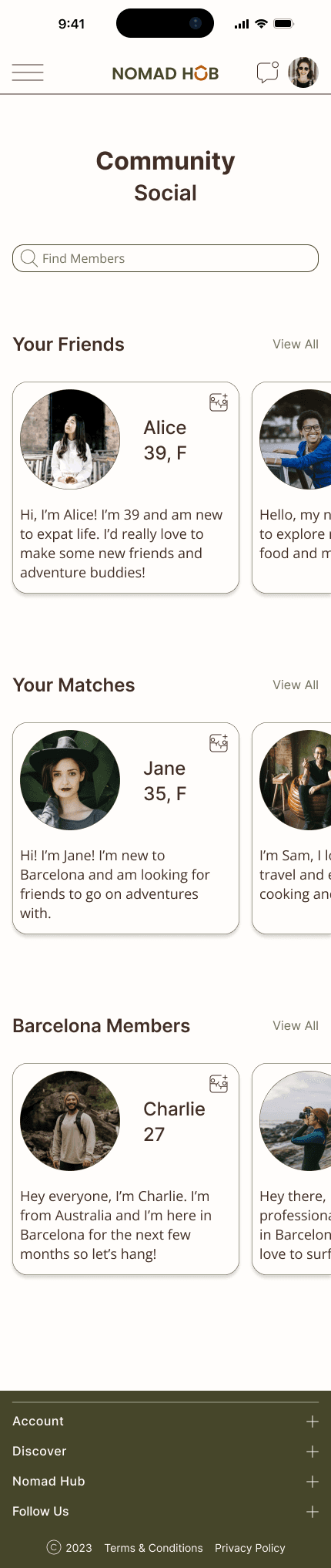

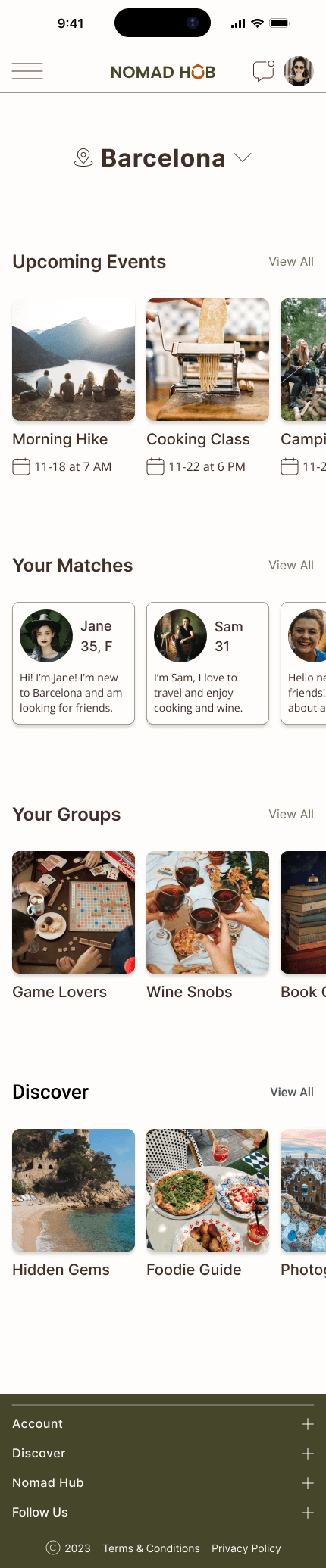
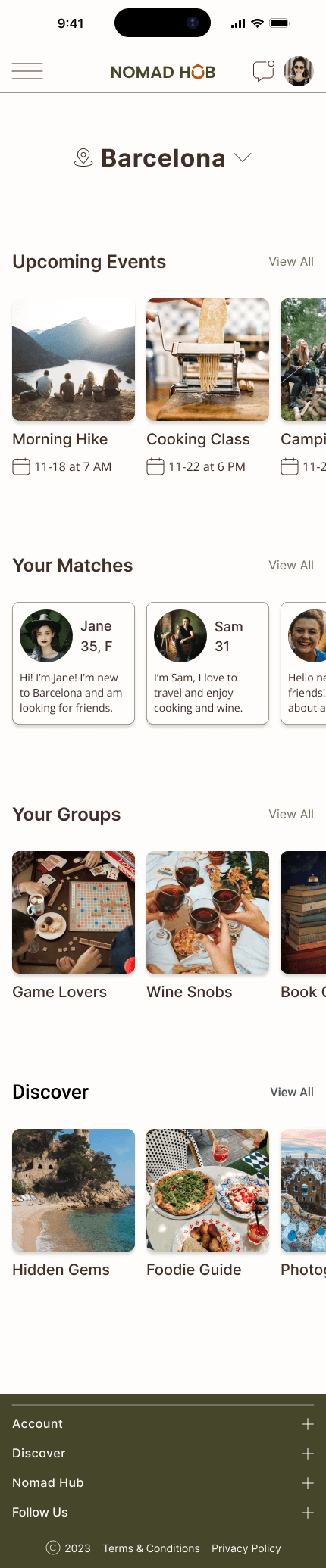


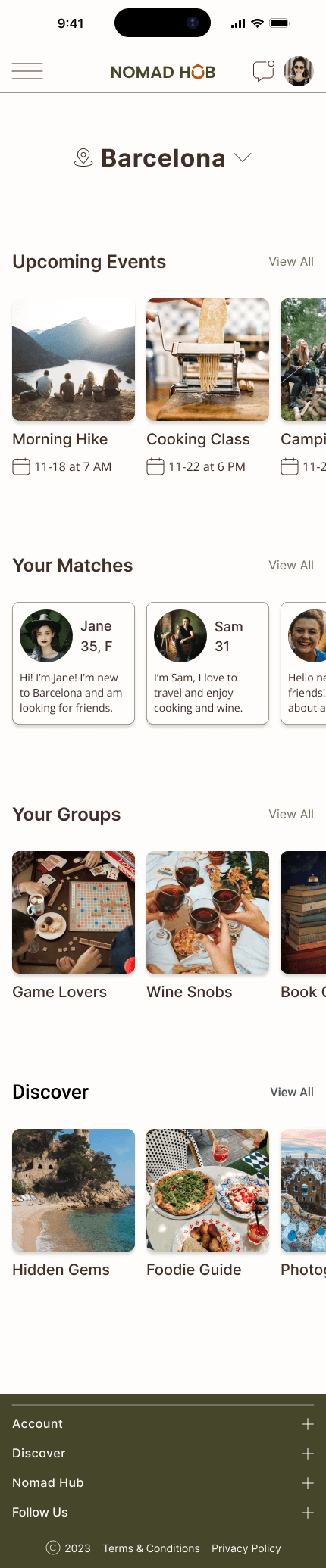
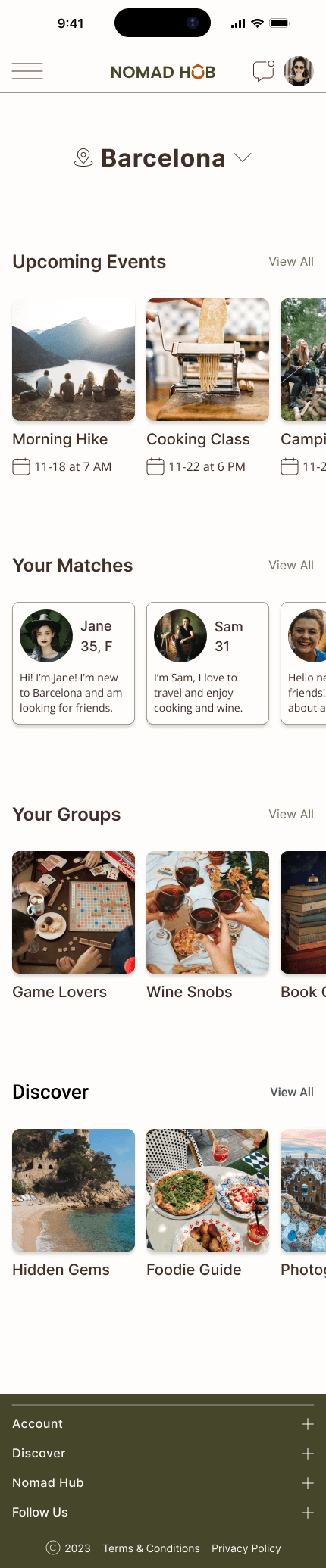






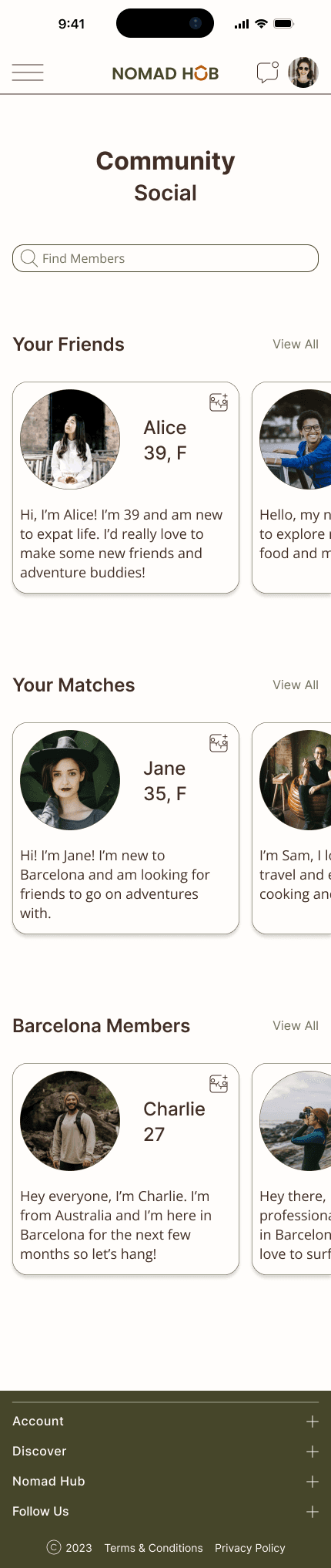
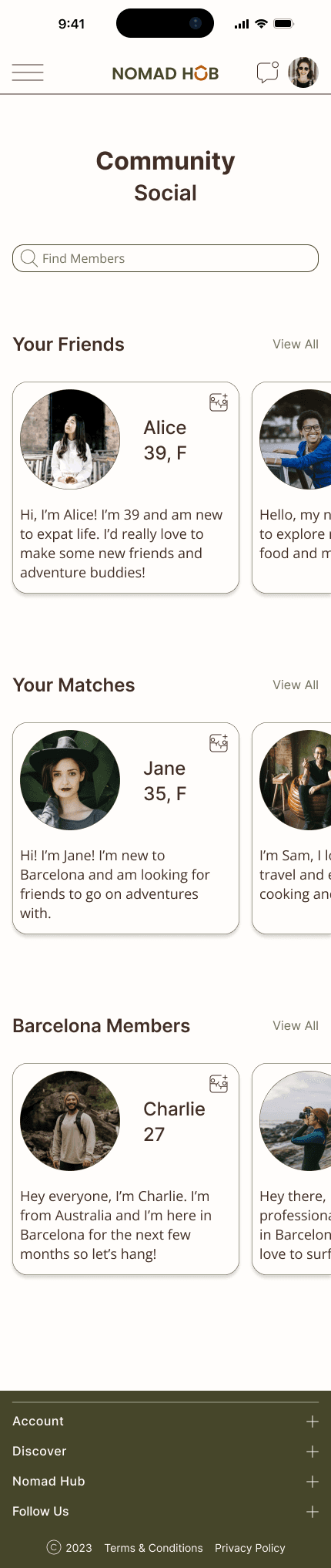


Project
End-to-End Mobile App Design
Project
End-to-End Mobile App Design
Project
End-to-End Mobile App Design
Role
UX|UI Designer
Role
UX|UI Designer
Role
UX|UI Designer
Duration
Six Weeks
Duration
Six Weeks
Duration
Six Weeks
Scope
UX Research, Strategy, Information Architecture, Interaction Design, Wireframing, Visual Design, Branding, Prototyping, Usability Testing, Iterations
Scope
UX Research, Strategy, Information Architecture, Interaction Design, Wireframing, Visual Design, Branding, Prototyping, Usability Testing, Iterations
Scope
UX Research, Strategy, Information Architecture, Interaction Design, Wireframing, Visual Design, Branding, Prototyping, Usability Testing, Iterations
Tools
Figma, Miro, Optimal Workshop, Whimsical, Lyssna
Tools
Figma, Miro, Optimal Workshop, Whimsical, Lyssna
Tools
Figma, Miro, Optimal Workshop, Whimsical, Lyssna
Overview
Designed for the ever-growing community of digital nomads and expats, Nomad Hub reimagines how people connect and create a sense of home abroad. Developed over six weeks, it combines research-driven insights, strategic design and thoughtful branding to deliver a platform that fosters meaningful connections and enriches the nomadic experience.
Designed for the ever-growing community of digital nomads and expats, Nomad Hub reimagines how people connect and create a sense of home abroad. Developed over six weeks, it combines research-driven insights, strategic design and thoughtful branding to deliver a platform that fosters meaningful connections and enriches the nomadic experience.
Designed for the ever-growing community of digital nomads and expats, Nomad Hub reimagines how people connect and create a sense of home abroad. Developed over six weeks, it combines research-driven insights, strategic design and thoughtful branding to deliver a platform that fosters meaningful connections and enriches the nomadic experience.
Problem
Moving abroad can be exciting, but it often comes with loneliness and uncertainty.
Moving abroad can be exciting, but it often comes with loneliness and uncertainty.
Moving abroad can be exciting, but it often comes with loneliness and uncertainty.
Solution
Nomad Hub was designed to bridge that gap, giving expats and digital nomads a way to find each other, make connections and build friendships wherever they call home.
Nomad Hub was designed to bridge that gap, giving expats and digital nomads a way to find each other, make connections and build friendships wherever they call home.
Nomad Hub was designed to bridge that gap, giving expats and digital nomads a way to find each other, make connections and build friendships wherever they call home.